How to repair the League of Legends client

Sometimes we will find errors in our League of Legends client such as crashes, bugsplats, textures failures…
In most cases these errors are caused by a corruption of the game files, in this guide we will repair them automatically.
We execute League of Legends and without logging in, we click on the options button that we will find in the upper left.

We will open a small menu on the client window, select the option “Start full repair”
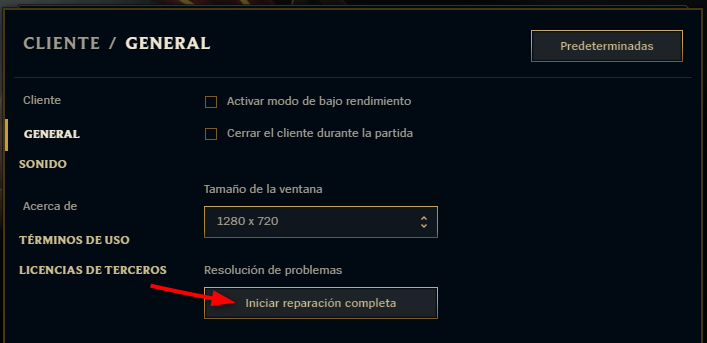
By clicking on the button a confirmation window will be displayed, we accept to start the repair process.
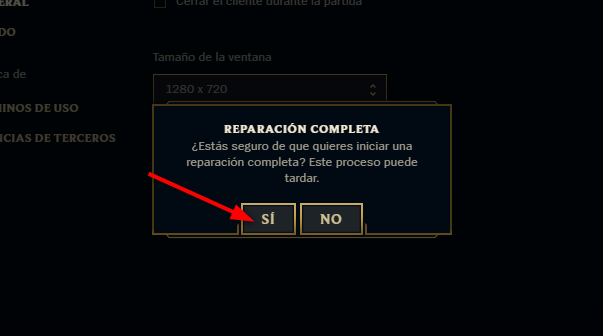
After accepting the previous message, the client will begin to analyze all the files, we must wait for the process to finish.

Once the process is finished, we will not receive any kind of warning or warning, simply the client will be restarted and our damaged files will be restored and in good condition.
With this we conclude the repair of our League of Legends client, if even after doing this our problems have not been resolved, we must send a ticket to support or go to the Help and Support forum offering all the possible details about our problem and our computer.

